Ways the Content Management System Makes Your Life Easier
In short, the system allows you to add new pages and edit the content on existing pages in great detail. You will be able to see a clear list of all your content in an organized manner. Searching and filtering throughout this list is also made custom dropdown menus at the top.
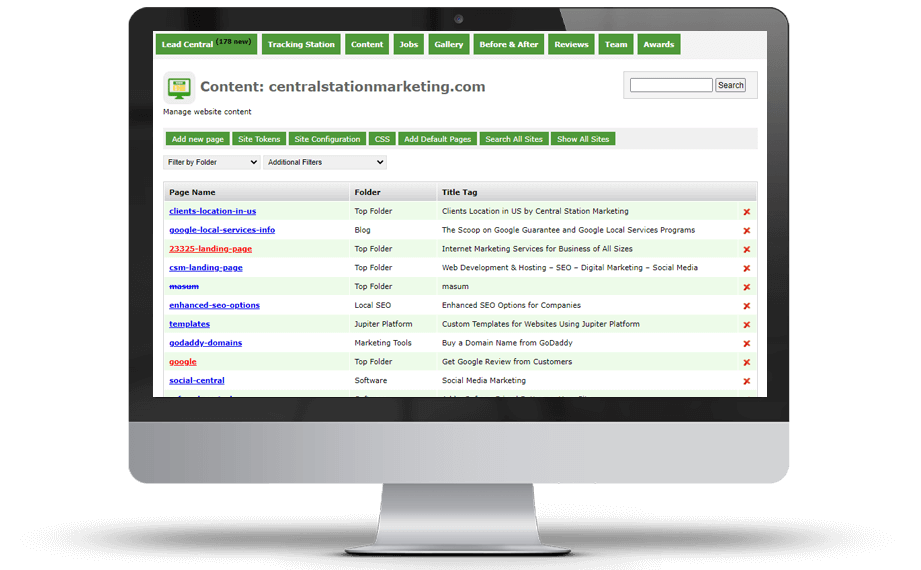
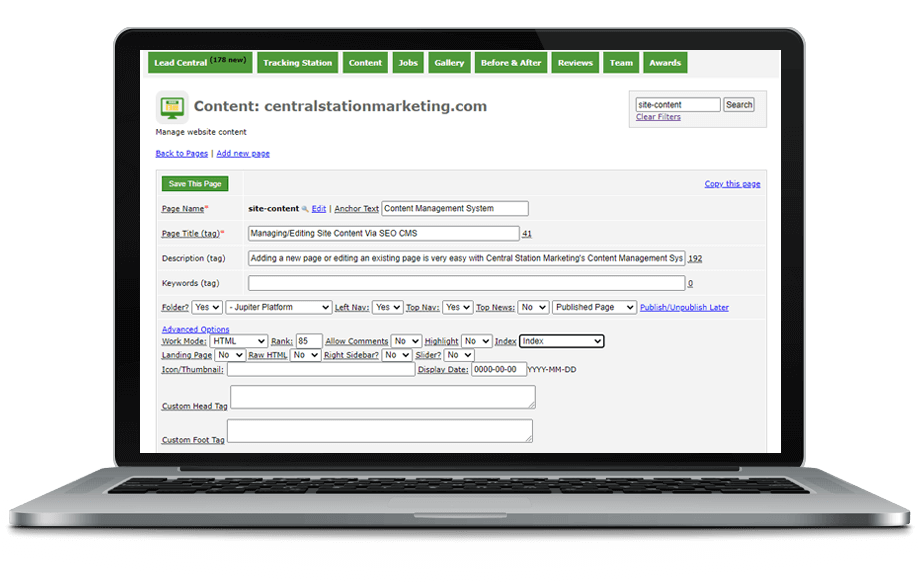
Jupiter’s Content system can also bring to your attention pages that are set to private or “not indexable” by search spiders by highlighting these links in red. It also allows easy addition and modification of meta data, anchor text, SEO-friendly URL file name, display in navigation, index/no index, allow comments custom mobile page, and more.
How to Edit Your Pages
As for how you can edit each individual page and its content, the system is simple enough at getting the job done.
There is a variety of items that can be updated on this page;
- The page name or anchor text.
- The meta data has a character counter that allows you to optimize to the recommended character count.
- You can define if a page should act as a folder or not, or which page the belongs in which folder.
- You can also control if the page will be displayed in the navigation or not.
Some of the advanced options also even more detailed control of the page;
- HTML vs. WYSIWYG mode. This is pretty handy when it comes to adding JavaScript, or other HTML code that is out of the norm.
- Adding custom JavaScript's, CSS, etc., in the Custom Head Tag section which will always render before the closing tag.
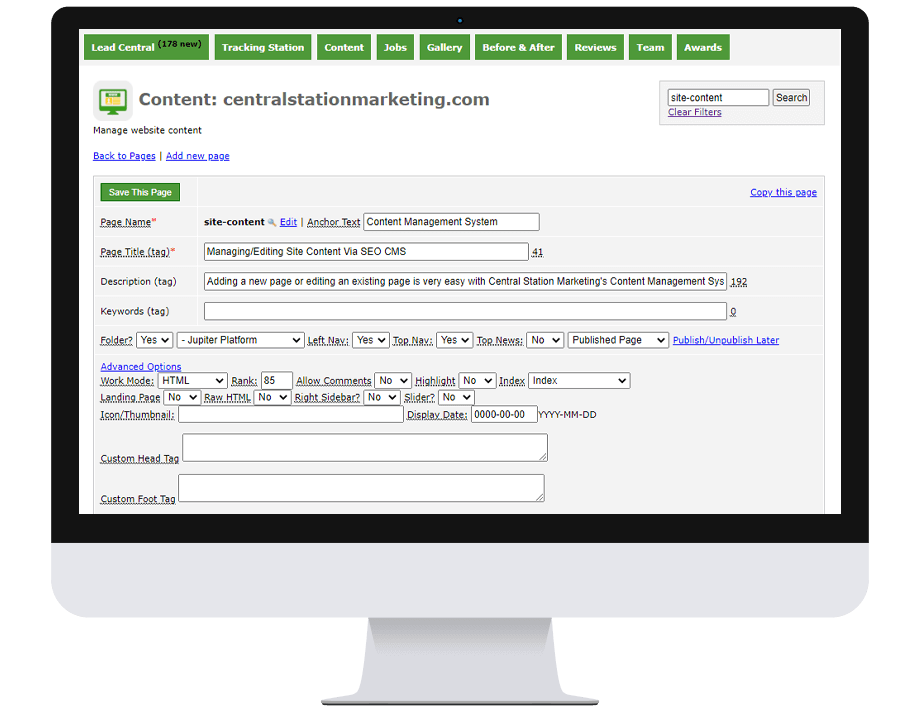
Our Clients
Trust Us
Hear what happy clients are saying about their experience.
Evan,The only reason i did not give you all 5s,is for what you do not have any control over, namely the information, awards certificates, photographs, that I need to give to you so you can better market me and my firm... Read more about Mike Davis reviewRead More
Central Station Marketing and their Jupiter platform is the perfect platform for Floodbusters Basements. Our website continues to place higher in the search engines. The staff at Central Station is highly skilled and attentive... Read more about Pete Sommerfeldt reviewRead More
Couldn't be happier -- we think you all are da bomb!! Certainly recommending CSM to others is a no-brainer. You've exceeded my expectations. The only things we had to work through have been getting peeps to the stream... Read more about Sheryl Powers reviewRead More
CSM is not your average website designer and optimization company. Where others fall short and fail, they excel with proven results. And we should know - we hired three companies, all of which failed miserably, before finding them... Read more about Terri Arnett reviewRead More












